在树莓派上安装python-imaging软件时出现了以下错误:
Errors were encountered while processing:
python-imaging
E: Sub-process /usr/bin/dpkg returned an error code (1)最后经过比较长时间的摸索,终于解决了这个问题,解决过程如下:
一、故障代码
我将详细的故障代码放在这儿:
pi@raspberrypi:/var/lib/dpkg $ sudo apt-get install python-imaging --reinstall
Reading package lists... Done
Building dependency tree
Reading state information... Done
0 upgraded, 0 newly installed, 1 reinstalled, 0 to remove and 12 not upgraded.
1 not fully installed or removed.
After this operation, 0 B of additional disk space will be used.
E: Internal Error, No file name for python-imaging:armhf
pi@raspberrypi:/var/lib/dpkg $ sudo apt-get install python-imaging
Reading package lists... Done
Building dependency tree
Reading state information... Done
python-imaging is already the newest version.
0 upgraded, 0 newly installed, 0 to remove and 12 not upgraded.
1 not fully installed or removed.
After this operation, 0 B of additional disk space will be used.
Do you want to continue? [Y/n] y
Traceback (most recent call last):
File "/usr/bin/apt-listchanges", line 28, in <module>
import apt_pkg
ModuleNotFoundError: No module named 'apt_pkg'
Setting up python-imaging (2.6.1-2+deb8u3) ...
二、解决办法
cd /var/lib/dpkg
sudo mv info info.bak #做备份
sudo mkdir info
sudo apt-get install python-imaging --reinstall #重新安装cmake包
sudo rm -rf info
sudo mv info.bak info #还原info
然后再sudo apt-get install python-imaging就不会出现上面的错误了
三、故障解决
故障终于解决,树莓派系统也可以正常升级了。
pi@raspberrypi:/var/lib/dpkg $ sudo apt-get upgrade
Reading package lists… Done
Building dependency tree
Reading state information… Done
Calculating upgrade… Done
The following packages have been kept back:
gstreamer1.0-plugins-bad libgl1-mesa-dri libgstreamer-plugins-bad1.0-0 lxpanel lxpanel-data
plymouth python-gpiozero python-openssl python3-gpiozero raspberrypi-ui-mods sonic-pi
xserver-xorg-input-all
0 upgraded, 0 newly installed, 0 to remove and 12 not upgraded.
原创文章,转载请注明: 转载自科技爱好者博客
本文链接地址: 解决树莓派“Sub-process /usr/bin/dpkg returned an error code (1)”故障 (https://www.tujing.site/3262)
如果博客对您有帮助,请给我 赞助
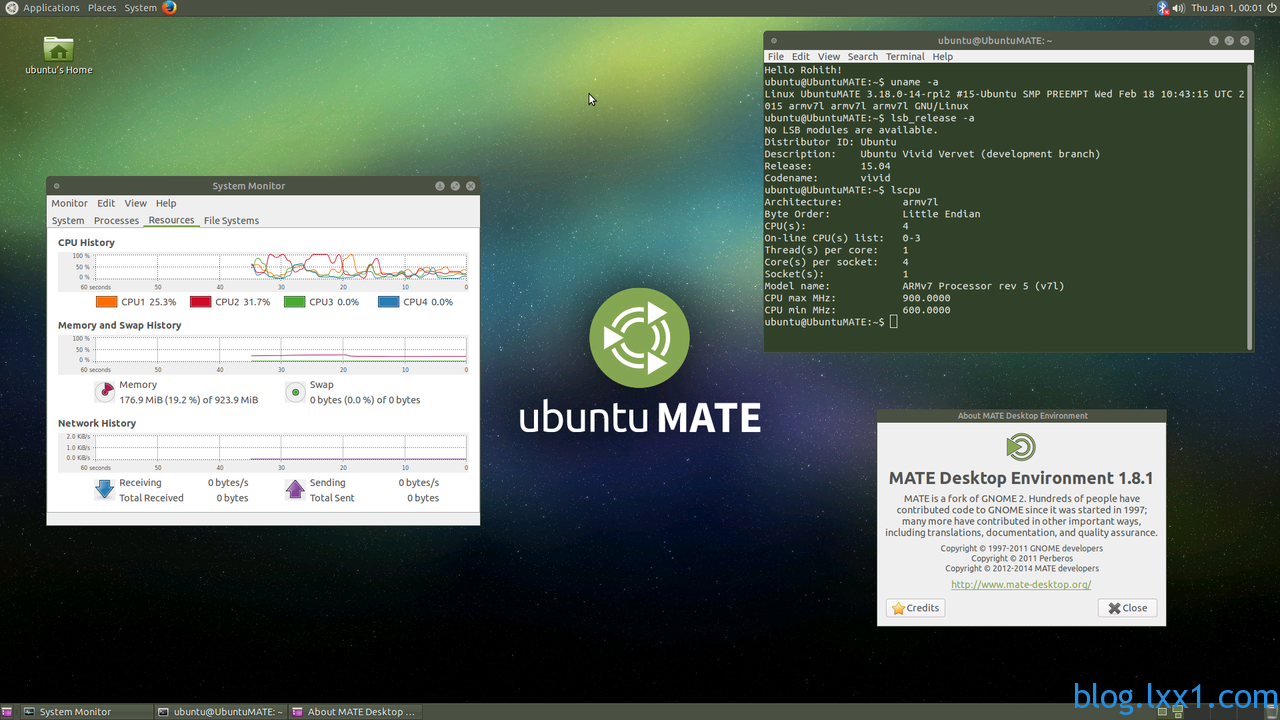
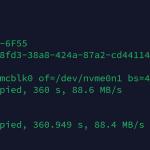


您好,我也是在读嵌入式,也做了个wordpress网站,也是对计算机比较感兴趣,您能留个联系方式吗?我给您留个邮箱,请将您的联系方式给我留一个。